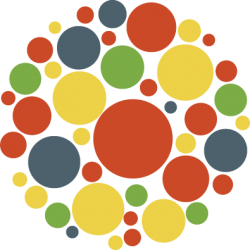Have you activated subscriptions for your various communities, groups and committees in ALA Connect?
Activating subscriptions is a way to keep in touch with the dialogue taking place in your groups without having to log into Connect and dig through each group for new posts. This is especially important for interest group memberships–you are not automatically subscribed to a group when you join, so you must manually subscribe.
Below is a step-by-step overview of how to make these changes, and some helpful screenshots from Connect to illustrate the process.
To activate subscriptions:
- Log into Connect (connect.ala.org).
- Click on “My profile” in the left menu.
- Click on the “Subscriptions” tab in your profile.
- Check boxes for groups you wish to subscribe to; uncheck boxes to unsubscribe (green arrow below).
- Scroll down to the bottom of the screen and click “Submit” to update your subscriptions (pink arrow below).
That’s it! It’s that simple.
We encourage you to share this post with colleagues and fellow committee/group members to help spread the word about this process.